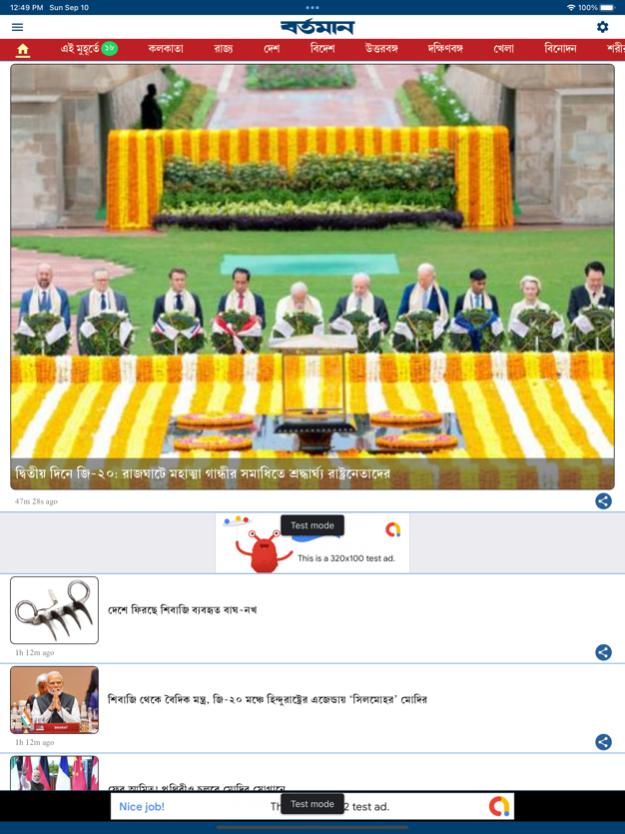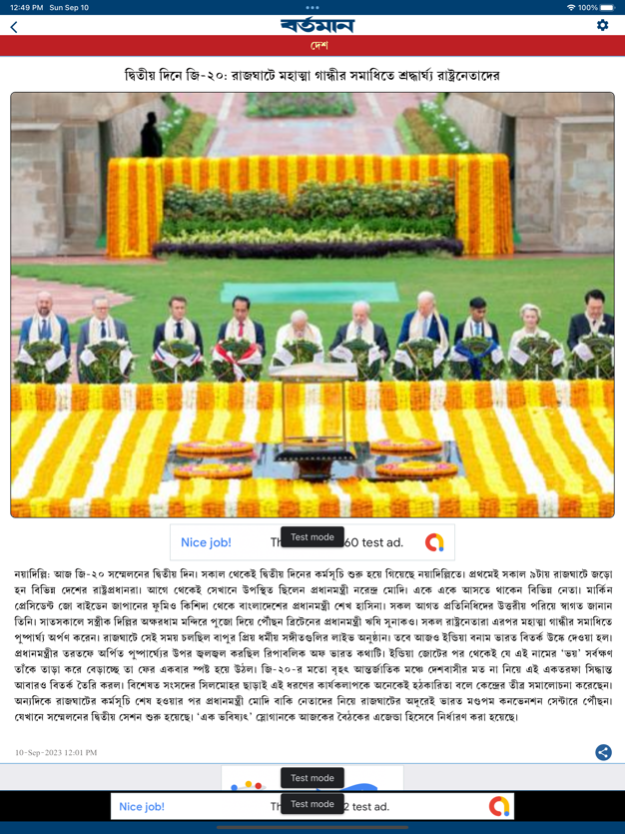Bartaman Patrika 4.0.0
Continue to app
Free Version
Publisher Description
Bartaman is a Bengali publication house from Kolkata. A working Journalist named Barun Sengupta started this organisation; now known as Bartaman Private Limited with its head office at 6, J B S Haldane Avenue ; Kolkata – 700105 , West Bengal , India; way back in 1984. From a very humble beginning this organisation has grown. It is now a proud publishing house with products like "Bartaman" the 2nd largest Bengali daily, "Saptahik Bartaman" the number 1 Bengali Magazine, "Sukhi Grihakon" the 2nd largest Bengali Magazine, "Sarir O Sastha" a fast growing health Magazine and "Sharadia Bartaman" the largest Puja Annual in its brand locker. From a single print station at Kolkata it has established three more print stations at Siliguri, Burdwan and now at Panskura, Medinipur. The organisation now has branchoffices at Delhi, Mumbai and Bangaluru. The hallmark of this organisation was its forthrightness and undeterred commitment to serve unadulterated news – come what may! This attitude of the organisation has made the name Bartaman a trustworthy name in west Bengal.
Sep 11, 2023
Version 4.0.0
New UI and performance upgrade.
About Bartaman Patrika
Bartaman Patrika is a free app for iOS published in the Newsgroup Clients list of apps, part of Communications.
The company that develops Bartaman Patrika is Bartaman Pvt. Ltd.. The latest version released by its developer is 4.0.0.
To install Bartaman Patrika on your iOS device, just click the green Continue To App button above to start the installation process. The app is listed on our website since 2023-09-11 and was downloaded 3 times. We have already checked if the download link is safe, however for your own protection we recommend that you scan the downloaded app with your antivirus. Your antivirus may detect the Bartaman Patrika as malware if the download link is broken.
How to install Bartaman Patrika on your iOS device:
- Click on the Continue To App button on our website. This will redirect you to the App Store.
- Once the Bartaman Patrika is shown in the iTunes listing of your iOS device, you can start its download and installation. Tap on the GET button to the right of the app to start downloading it.
- If you are not logged-in the iOS appstore app, you'll be prompted for your your Apple ID and/or password.
- After Bartaman Patrika is downloaded, you'll see an INSTALL button to the right. Tap on it to start the actual installation of the iOS app.
- Once installation is finished you can tap on the OPEN button to start it. Its icon will also be added to your device home screen.